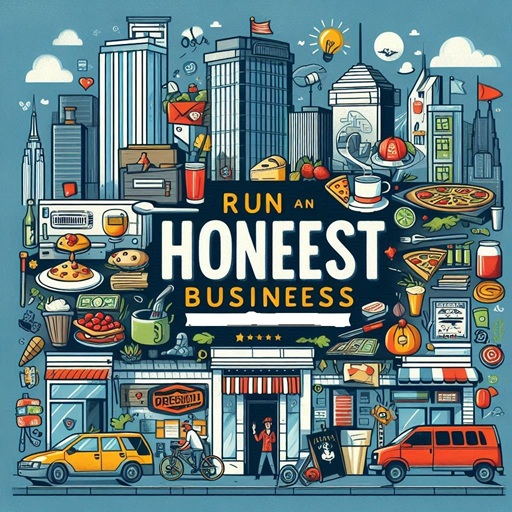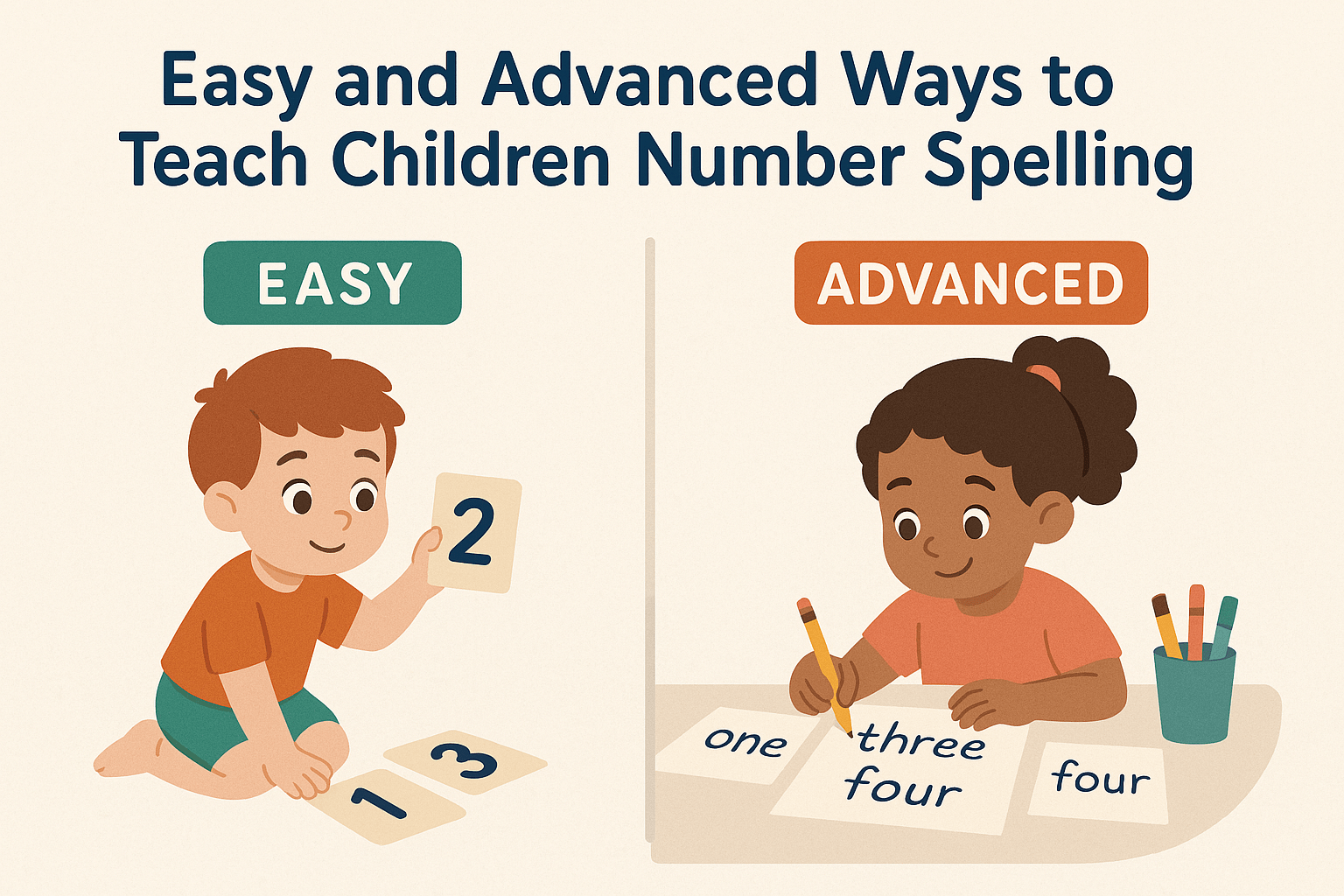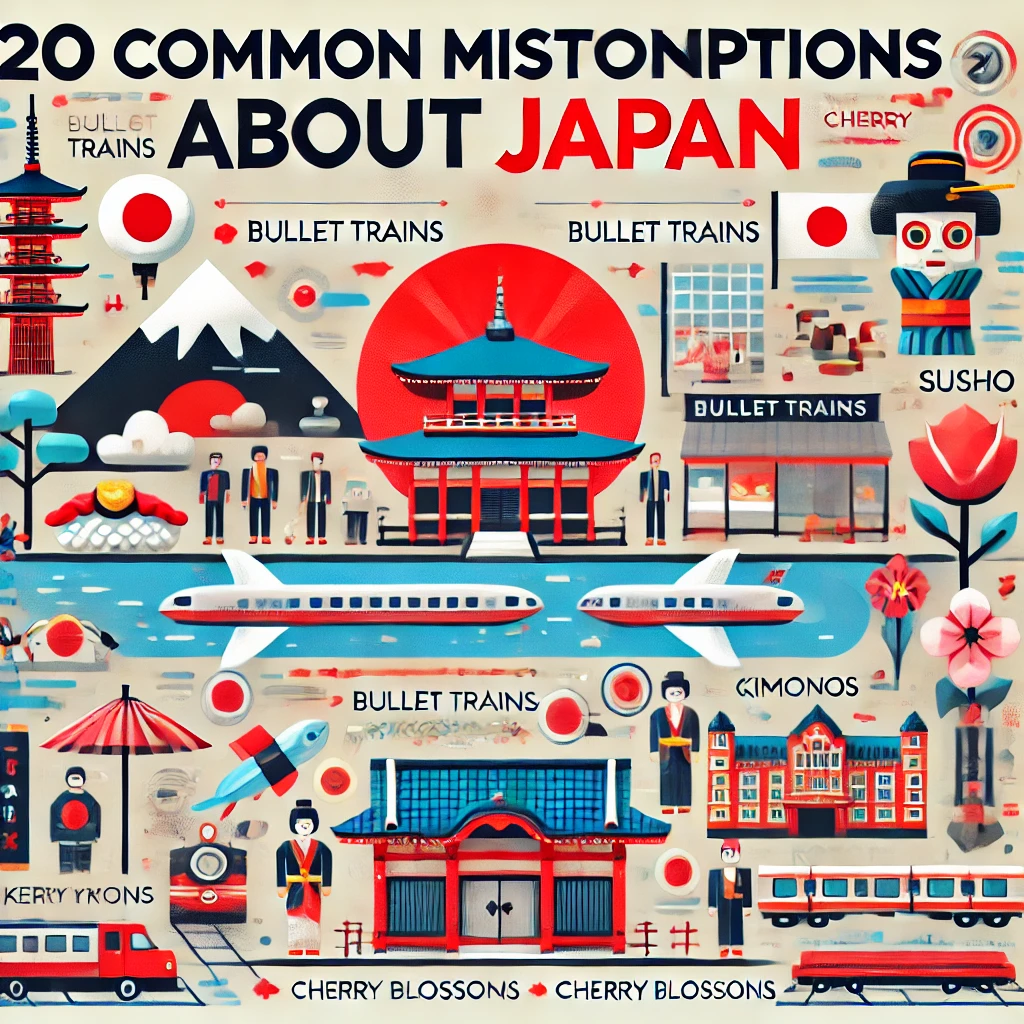Efficiently estimate your database storage needs with the Database Size Calculator. This free tool helps you calculate the required disk space for your database based on table size, row count, and data types. Perfect for developers, DBAs, and businesses planning scalable storage solutions. Try it now and optimize your database infrastructure.
Database Size Calculator
Estimate storage requirements for your database
Table Fields
Storage Requirements
Planning a database can be a daunting task, especially when it comes to estimating storage requirements. Whether you’re a developer, database administrator, or business owner, understanding how much storage your database will need is crucial for efficient resource allocation and cost management. That’s where the Database Size Calculator comes in—a free, easy-to-use tool designed to help you estimate your database storage needs accurately.
What is the Database Size Calculator?
The Database Size Calculator is a web-based tool that allows you to estimate the storage requirements for your database based on:
- The number of rows in your tables.
- The types and sizes of fields in your tables.
- The percentage of index coverage.
With this tool, you can quickly determine how much disk space your database will occupy, including raw data, indexes, and overhead.
Why Use the Database Size Calculator?
- Accurate Storage Estimates:
- Avoid under-provisioning or over-provisioning storage resources.
- Plan for future growth by understanding your database’s storage needs.
- Supports Multiple Data Types:
- Works with common data types like
VARCHAR,INT,TEXT,TIMESTAMP, and more.
- Works with common data types like
- Customizable Inputs:
- Add or remove fields to match your database schema.
- Adjust index coverage to reflect your indexing strategy.
- Free and Easy to Use:
- No installation required—just open the tool in your browser and start calculating.
How to Use the Database Size Calculator
Using the tool is simple. Follow these steps:
Step 1: Enter the Number of Rows
- Input the estimated number of rows in your table. For example, if you expect 1 million rows, enter
1000000.
Step 2: Add Table Fields
- Click the “Add Field” button to define the fields in your table.
- For each field:
- Enter the field name (e.g.,
username). - Select the data type (e.g.,
VARCHAR,INT,TEXT). - Specify the length (if applicable). For example, a
VARCHAR(255)field would have a length of255.
- Enter the field name (e.g.,
Step 3: Set Index Coverage
- Enter the percentage of your data that will be indexed. For example, if 30% of your data will have indexes, enter
30.
Step 4: Calculate Storage Requirements
- Click the “Calculate Storage Requirements” button to see the results.
Understanding the Results
The calculator provides a detailed breakdown of your database’s storage requirements:
- Raw Data Size: The size of your data without indexes.
- Index Size: The additional storage required for indexes.
- Total Size: The total storage required, including a 20% overhead for intermediate computations and optimizations.
- Recommended Cache Size: 30% of the total size, ideal for caching.
- Recommended Backup Storage: Twice the total size, ensuring you have enough space for backups.
Example Calculation
Let’s say you have a table with:
- 1 million rows.
- 3 fields:
id(INT, 4 bytes)username(VARCHAR, 255 bytes)created_at(TIMESTAMP, 8 bytes)
- 30% index coverage.
The calculator will estimate:
- Raw Data Size: ~0.03 GB
- Index Size: ~0.01 GB
- Total Size: ~0.04 GB (with 20% overhead)
- Recommended Cache Size: ~0.01 GB
- Recommended Backup Storage: ~0.08 GB
Why This Tool Matters
- Cost Efficiency:
- Avoid paying for unnecessary storage by accurately estimating your needs.
- Performance Optimization:
- Ensure your database has enough resources to perform efficiently.
- Scalability:
- Plan for future growth by understanding your storage requirements upfront.
Try It Now!
Ready to estimate your database storage needs? Use the Database Size Calculator to simplify your planning process. Whether you’re building a small application or a large-scale system, this tool will help you make informed decisions about your database infrastructure.
Conclusion
The Database Size Calculator is an essential tool for anyone working with databases. By providing accurate storage estimates, it helps you optimize resource allocation, reduce costs, and ensure your database performs at its best. Try it today and take the guesswork out of database planning!