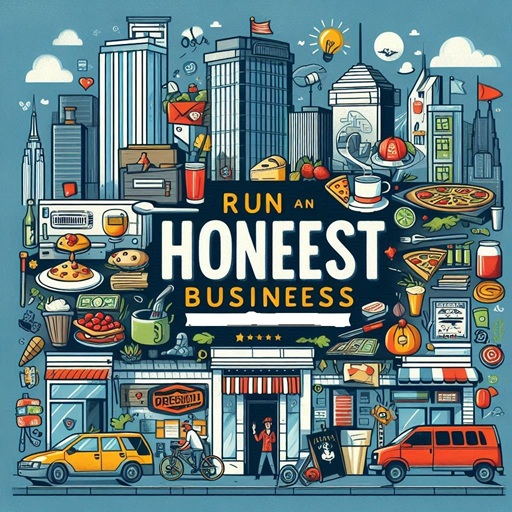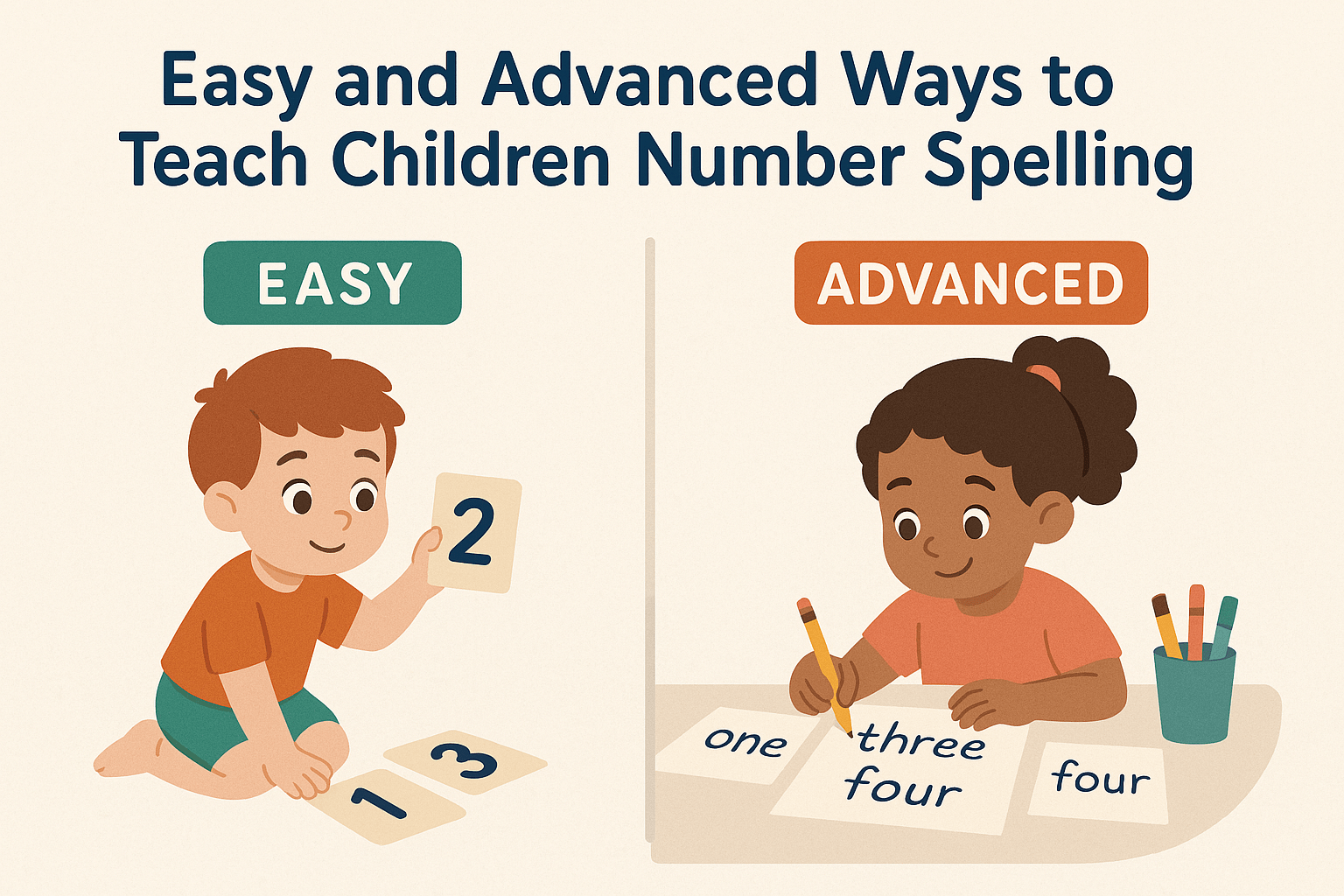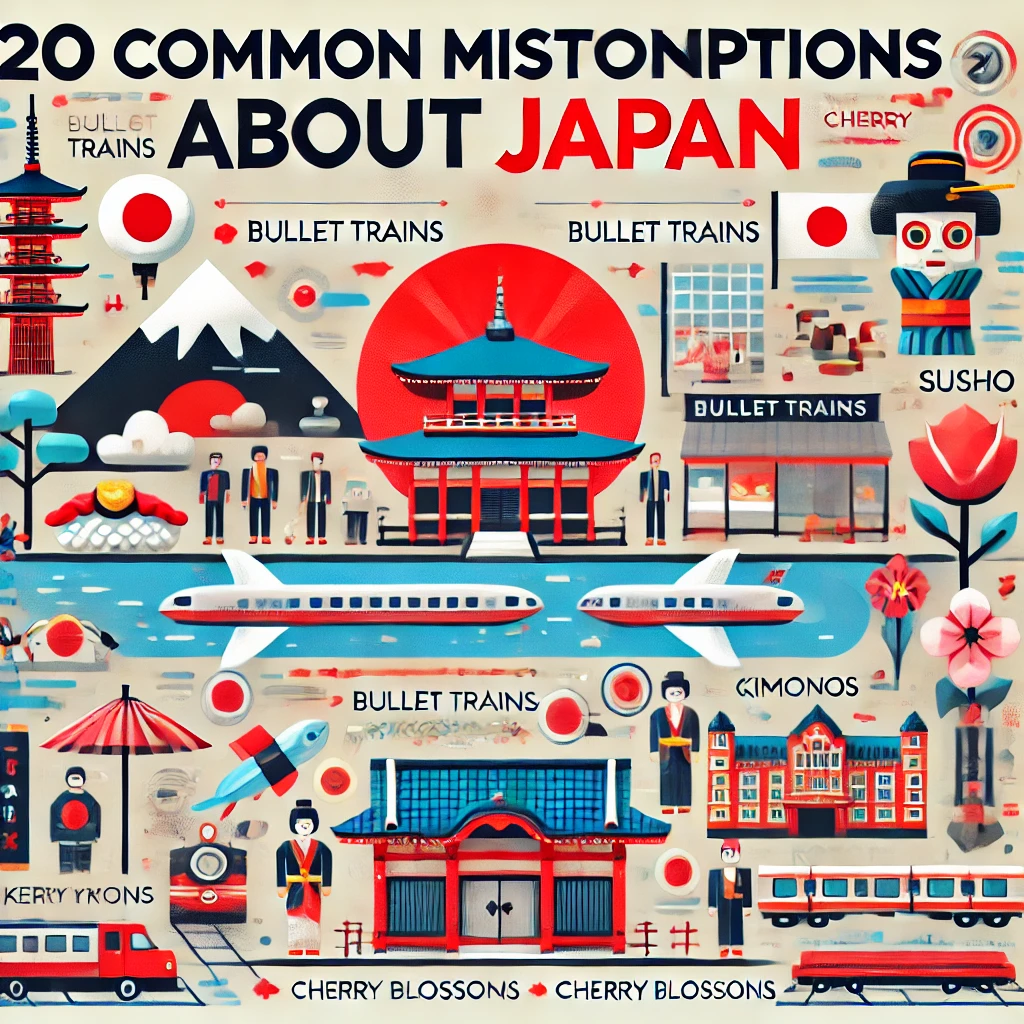Generate strong passwords and validate their strength with our Password Generator and Validator. Customize with uppercase letters, numbers, and special characters. Secure your online accounts effortlessly
Password Generator & Validator
In the digital age, securing your online presence is more important than ever. One of the foundational steps to online safety is having a strong password. This is where the Password Generator and Validator tool on swasswas.com steps in to make your life easier.
What is the Password Generator and Validator Tool?
Our tool offers two essential features:
- Password Generation: Create strong, unique passwords tailored to your preferences, such as including uppercase letters, numbers, or special characters.
- Check Password: Check the strength of an existing password to ensure it meets high-security standards.
These features are designed to safeguard your online accounts, making them harder to breach.
Why Use This Tool?
Passwords are your first line of defense against unauthorized access. Weak or common passwords, like “123456” or “password,” are easily compromised. A robust password minimizes the risk of hacking. The tool on swasswas.com simplifies the process by generating secure passwords and providing instant feedback on their strength.
Practical Life Use Cases
- Personal Accounts: Use strong passwords for email, banking, and social media accounts.
- Work Environment: Generate secure passwords for corporate systems or sensitive data.
- Shared Accounts: Protect shared credentials with complex passwords.
- eCommerce: Keep your payment details safe with unique passwords for every online store.
How Does It Work?
The Password Generator creates random combinations of characters based on your preferences:
- Uppercase Letters
- Numbers
- Special Characters (e.g.,
@,#,$)
For example, if you choose all three options, the tool might generate: @Gr8#Secure2024.
The Password Validator checks for criteria like:
- Length (minimum 8 characters)
- Complexity (mix of letters, numbers, and symbols)
- Predictability (avoiding common patterns or words)
How to Generate Strong Passwords Manually
If you prefer to create a password manually, follow these steps:
- Choose a Length: Aim for at least 12 characters.
- Mix Character Types: Include uppercase and lowercase letters, numbers, and symbols.
- Avoid Patterns: Skip common sequences like “abcd” or “1234.”
Mathematical Example of Password Strength
The strength of a password depends on its entropy, which increases with length and complexity. Entropy is calculated as:
Entropy = log2(Number of Possible Combinations)
For example:
If your password has:
- 26 uppercase letters
- 26 lowercase letters
- 10 digits
- 10 symbols
The total possible characters = 26 + 26 + 10 + 10 = 72.
For a 12-character password:
72¹² = 19,408,409,961,765,342,806,016 combinations
The entropy is:
log2(72¹²) ≈ 71.56 bits
Higher entropy means better security, making it virtually impossible to guess.
How to Validate Passwords Manually
- Check Length: Is it at least 12 characters?
- Check Complexity: Does it include all character types?
- Assess Predictability: Avoid names, dates, or common words.
While manual validation works, our tool automates the process, saving you time and ensuring accuracy.
Conclusion
The Password Generator and Validator tool on swasswas.com is your go-to resource for securing your online identity. By generating strong passwords and validating their strength, you protect yourself against potential threats. Whether for personal use or professional needs, this tool simplifies the critical task of password management. Try it today and experience peace of mind!