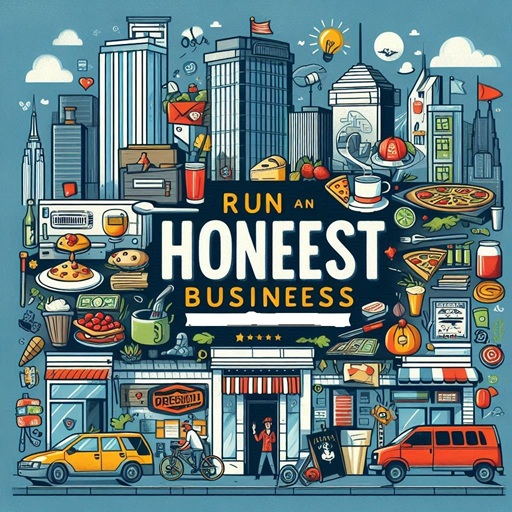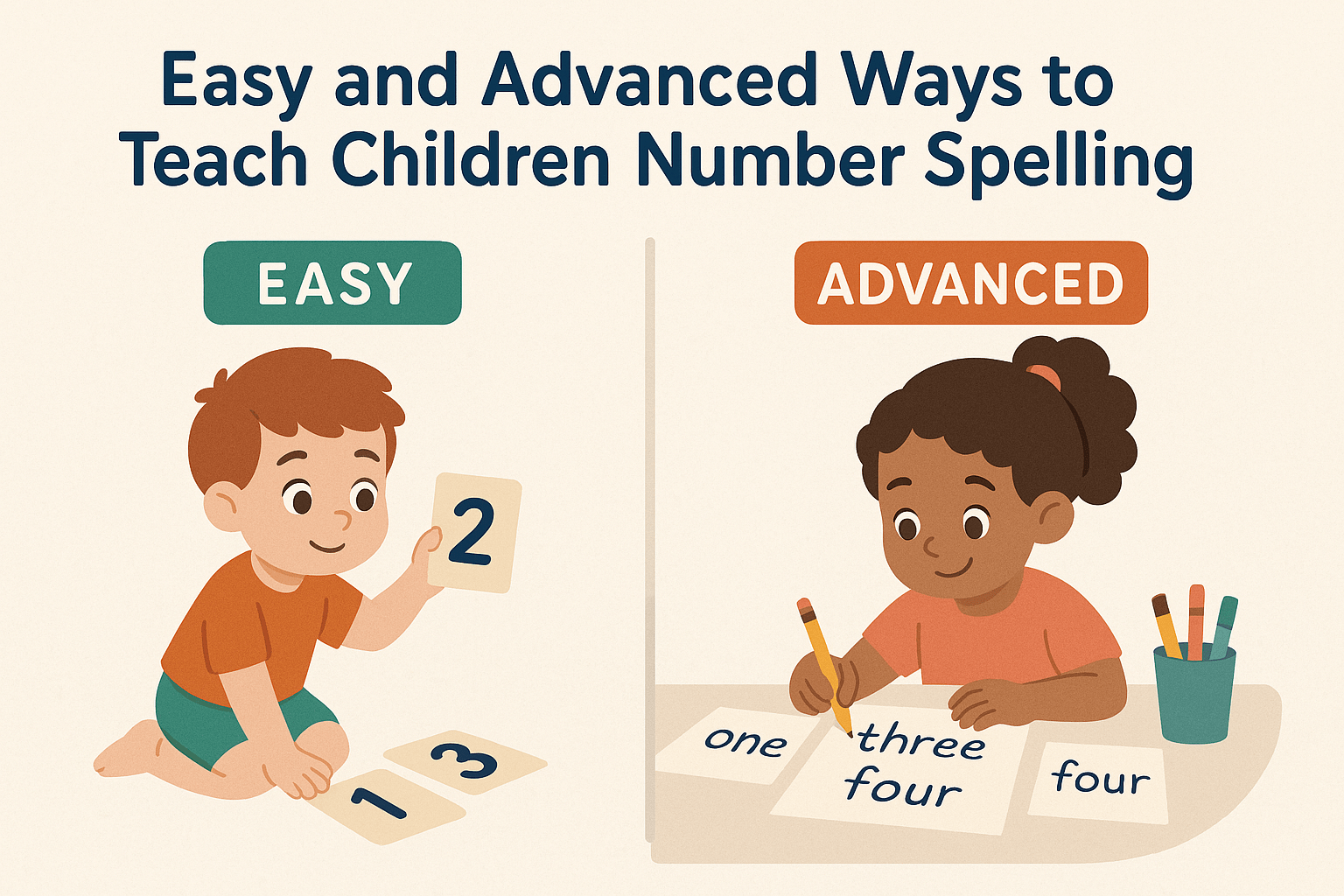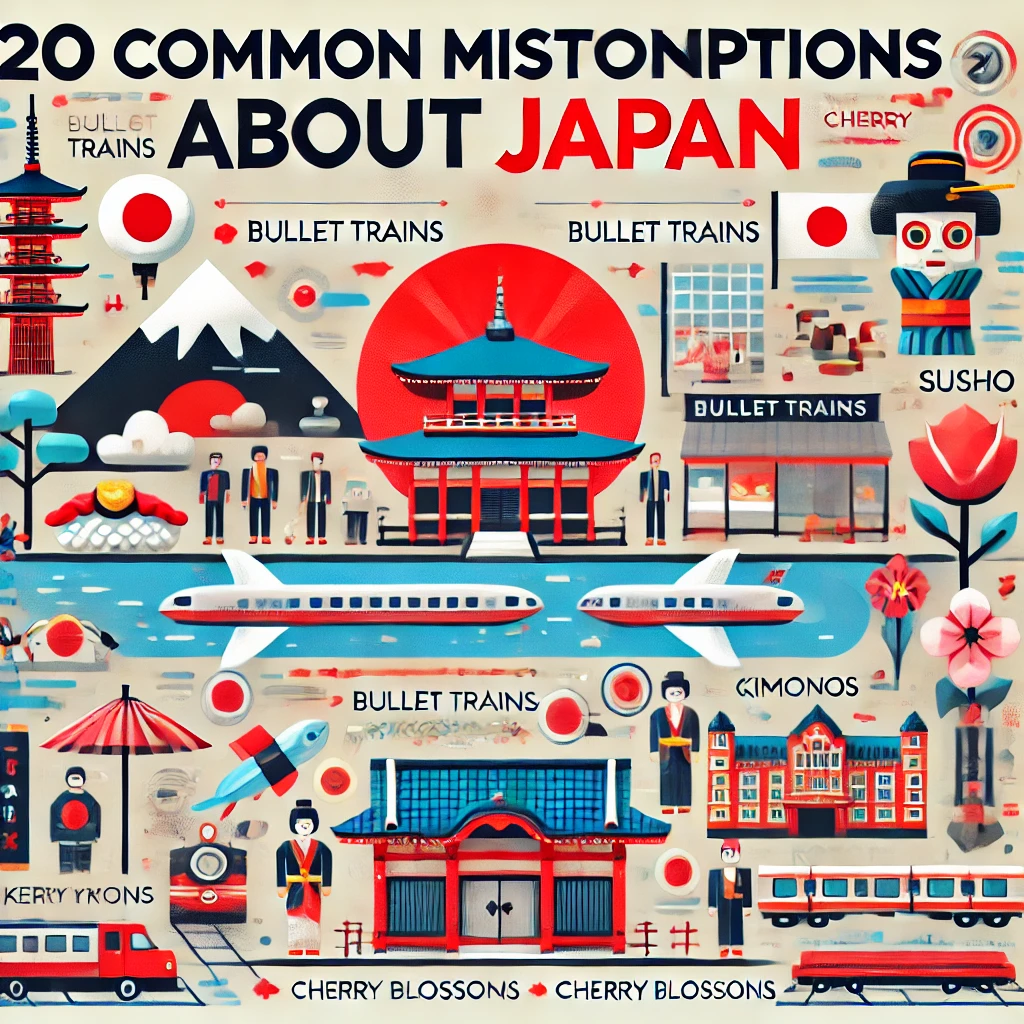Generate custom QR codes easily at Swasswas.com! Create QR codes for URLs, text, email, or phone numbers. Choose size, color, and download instantly. Try now!
QR Code Generator
QR codes (Quick Response codes) have become ubiquitous in our modern, fast-paced digital world. They bridge the gap between physical and digital spaces, providing a seamless way to share information. At Swasswas.com, our QR Code Generator tool offers an intuitive platform to create personalized QR codes for various purposes.
What is the QR Code Generator Tool?
Our QR Code Generator enables users to create QR codes for:
- URLs (websites, links to documents, or videos)
- Text (messages, instructions, or notes)
- Email addresses
- Phone numbers
Additionally, the tool offers customization options:
- Size: Choose between small, medium, or large.
- Color: Create QR codes in your preferred hues to match branding or design aesthetics.
- Download: Instantly download the generated QR code in a high-quality format for use.
Why Use the QR Code Generator Tool?
QR codes eliminate the hassle of manually entering information. They allow users to quickly scan and access data on smartphones or other QR-enabled devices.
Practical Applications in Everyday Life:
- Business Cards: Share contact information digitally.
- Marketing: Add QR codes to posters or flyers to direct users to websites or promotions.
- Retail: Display QR codes in stores for product information or discounts.
- Events: Use QR codes for ticketing or event details.
- Personal Use: Share Wi-Fi credentials, location details, or even a personal greeting.
How Does It Work?
Creating QR codes manually requires an understanding of their structure. Each QR code contains modules (square-shaped black and white patterns) that store data. Here’s a simplified process:
- Data Encoding: Convert information (like a URL) into binary format.
Example: Convert the text “HELLO” to ASCII codes:- H: 72, E: 69, L: 76, L: 76, O: 79
- Binary equivalent: 01001000 01000101 01001100 01001100 01001111
- Error Correction: Add error correction codes to ensure readability even if the QR code is slightly damaged.
- Module Placement: Arrange the binary data into the QR code’s grid-like structure.
- Generate the Visual: Using tools or manual coding, convert the structured data into the final QR code.
Mathematical Example of QR Code Data Storage
QR codes use a grid to store data. For example, a 21×21 grid (Version 1 QR code) can store up to 25 alphanumeric characters.
If each module represents 1 bit, a 21×21 grid has:
21×21=441 modules (bits)21 \times 21 = 441 \text{ modules (bits)}21×21=441 modules (bits)
Out of these, some are used for format and alignment, leaving approximately 70% for data. Thus, you have:
441×0.7≈309 bits available for storage.441 \times 0.7 \approx 309 \text{ bits available for storage.}441×0.7≈309 bits available for storage.
Since 1 character needs 8 bits, this QR code can store roughly:
3098≈38 characters.\frac{309}{8} \approx 38 \text{ characters.}8309≈38 characters.
Why Swasswas.com is Your Go-To QR Code Generator
Our tool simplifies the complex process of creating QR codes. You don’t need to understand the mathematical intricacies; the tool handles everything seamlessly. With customization options and instant downloads, Swasswas.com makes QR code generation accessible to everyone.
Conclusion
Whether for personal or professional use, QR codes are an efficient way to share information. The QR Code Generator at Swasswas.com provides a user-friendly platform to create, customize, and download QR codes effortlessly. Explore the tool today and enhance your connectivity in the digital world!