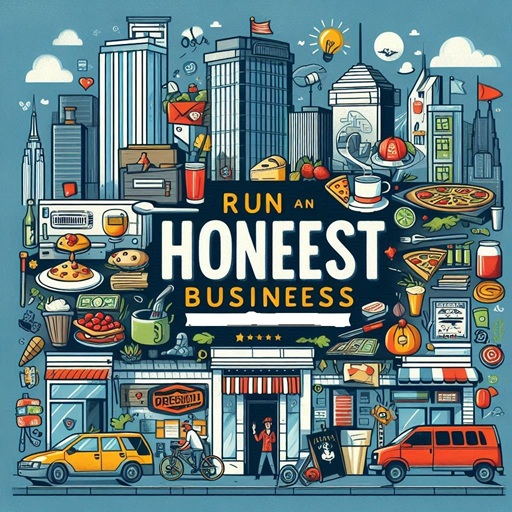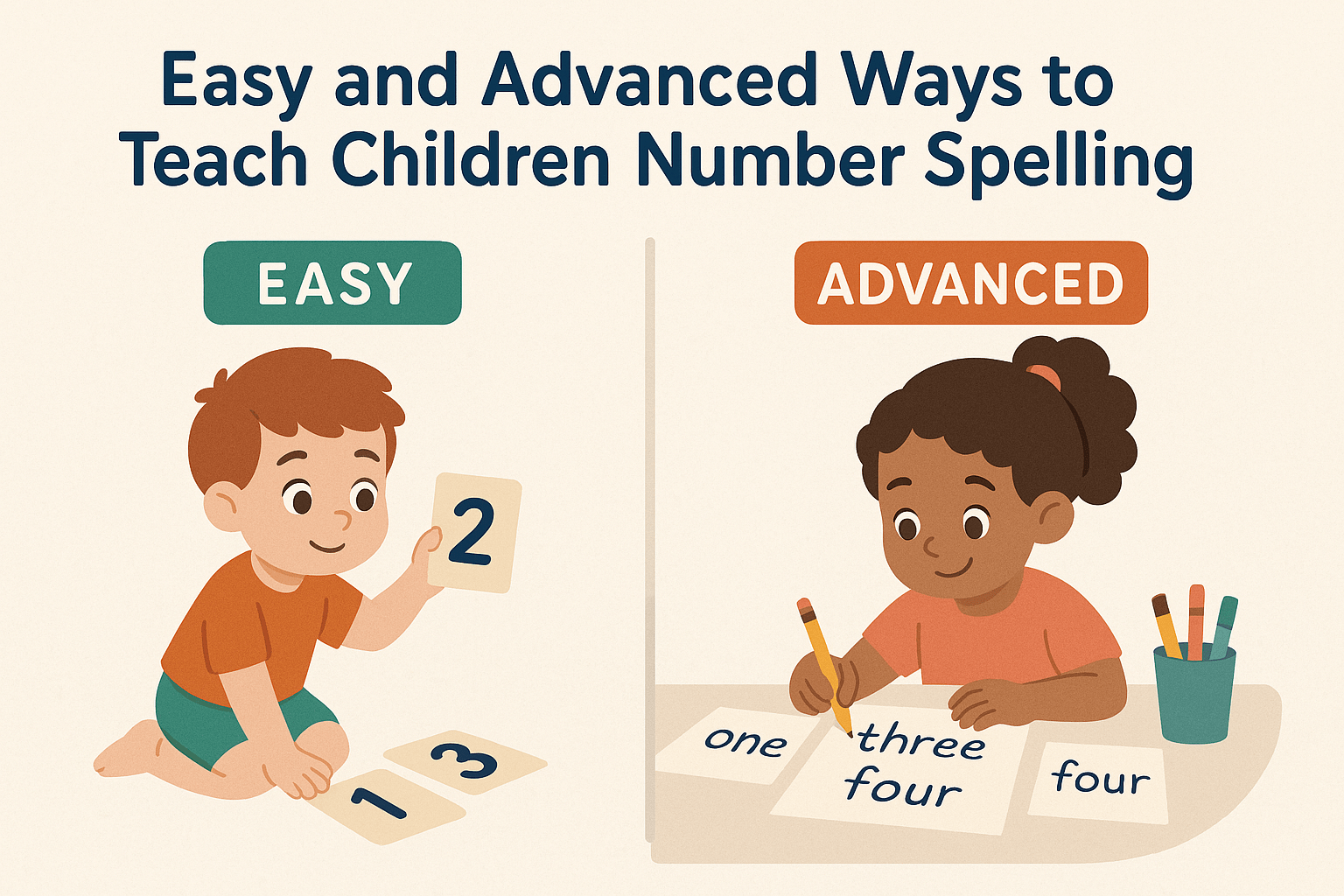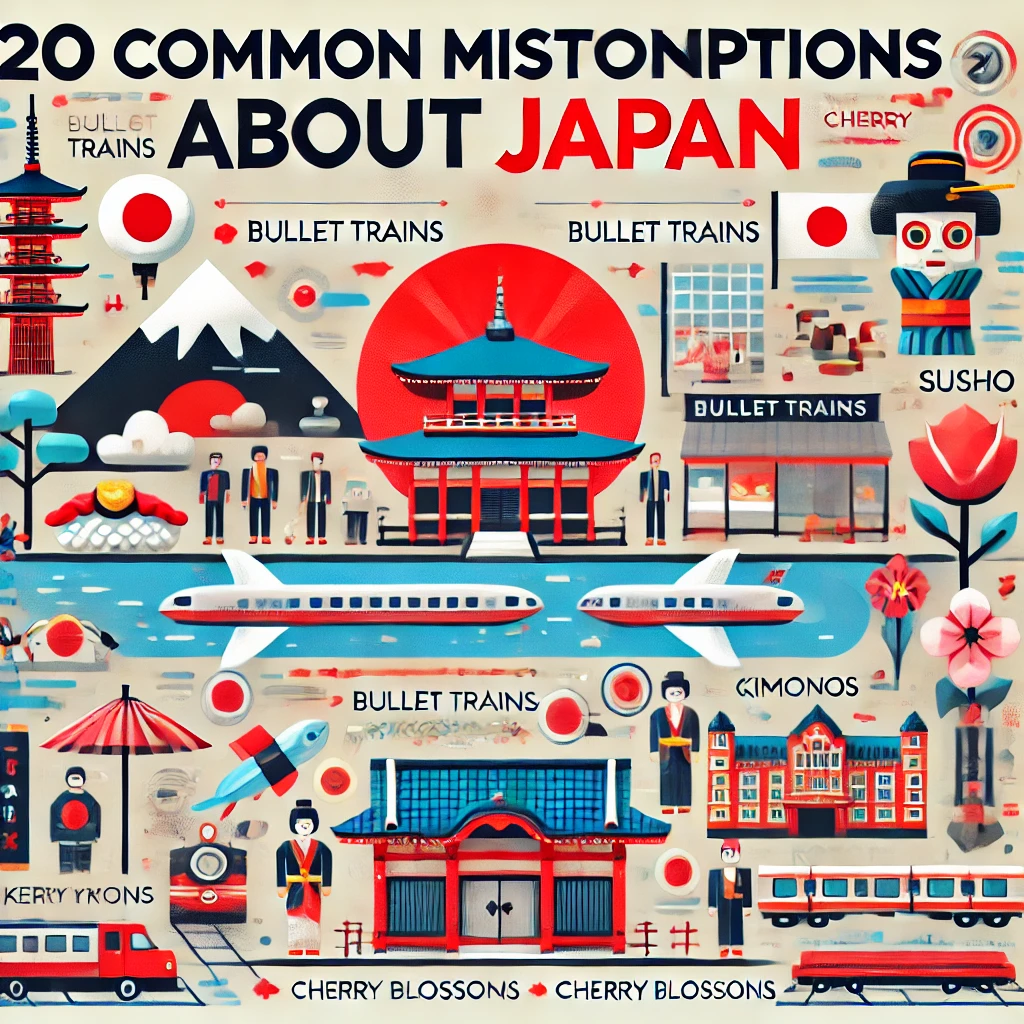Easily convert PDF files to editable Word documents online with our free tool. No downloads or installations are required! Upload your PDF, click “Convert,” and download your Word file instantly. Perfect for quick and reliable PDF to Word conversions. Try it now!
Document Converter
Converting a PDF to a Word document is a useful task for anyone who needs to extract or edit content from a PDF. Whether you’re working with resumes, reports, or any other document format, converting PDF to Word provides the flexibility to make changes to the content. In this blog, we’ll explore what PDF and Word are, the process of converting from PDF to Word, and the history behind these formats.
What is PDF?
PDF (Portable Document Format) is a file format developed by Adobe in 1993. It was designed to present documents consistently, regardless of the software, hardware, or operating system being used. A PDF file can contain text, images, graphics, and links, and it maintains the formatting and layout across all platforms. This makes PDFs an excellent choice for sharing documents that need to appear the same on any device.
PDFs are widely used for forms, brochures, manuals, eBooks, and other documents where the layout and design are essential. While PDFs are great for reading and sharing, editing them can be a challenge. This is where converting PDF to Word becomes necessary for many users.
What is Word?
Microsoft Word is a word processing application that allows users to create, edit, and format text documents. Unlike PDFs, Word documents are editable, meaning you can modify the content, change the formatting, and add or remove elements as needed. Word is a popular tool for creating resumes, letters, reports, and various other types of documents. Word files use the .doc and .docx extensions.
While PDFs are best for preserving the look of a document, Word documents are the go-to format for creating and editing text. So, sometimes, you may need to convert a PDF into a Word document to extract content or make modifications.
Why Convert PDF to Word?
There are several reasons why you might need to convert a PDF to a Word document:
- Editing: PDFs are often hard to edit directly. Converting them to Word allows you to easily modify text, format content, and make any changes you need.
- Extracting Content: If you need to extract text or images from a PDF for use in another project, converting it to Word makes the content much more accessible.
- Reformatting: If the PDF layout is not ideal for your needs, converting it to Word lets you change the formatting and structure to better suit your document’s purpose.
- Saving Time: Instead of retyping or manually extracting information from a PDF, converting it to Word saves time and effort, especially when dealing with large documents.
The Conversion Process: How to Convert PDF to Word
Converting a PDF to Word is a simple process, especially with online tools that offer free and instant conversion. Here’s how you can do it:
- Step 1: Choose a PDF to Word Converter There are several online tools available for PDF to Word conversion, such as:
- Online converters: Websites like PDF2DOC and ILovePDF offer free conversion services without the need for software installation.
- Software solutions: Adobe Acrobat, Microsoft Word, and other desktop applications can also convert PDFs to Word.
- API-based solutions: If you need to automate the conversion, APIs like PDF.co can be used.
- Step 2: Upload the PDF Once you’ve selected a converter, go to the tool’s website and click the “Upload” button. Choose the PDF file you want to convert from your device.
- Step 3: Convert the File After uploading, click the “Convert” button to start the conversion process. Depending on the tool and file size, this may take a few seconds to a minute.
- Step 4: Download the Word File Once the conversion is complete, the tool will provide a link to download your Word file. You can now open and edit the document in Microsoft Word or any other word processing software.
- Step 5: Edit Your Word Document After downloading the Word document, you can begin editing the content. Make changes to the text, images, formatting, and structure as needed.
History of PDF and Word Converters
The need for converting documents between formats has always been important, especially as technology evolved and digital documents became more widespread. Let’s take a look at the history of the PDF and Word formats and their converters.
- PDF History: Adobe introduced the Portable Document Format (PDF) in 1993. Its main goal was to allow documents to be shared and viewed across different platforms while preserving their formatting. Over time, PDF became a widely adopted format for everything from contracts to eBooks.
- Word History: Microsoft Word, originally known as MS Word, was launched in 1983. It quickly became the standard word processing software due to its powerful editing features and ease of use. Over time, Word documents became a common format for creating text-based files for personal, academic, and professional use.
- Converters: In the early days, there wasn’t much interoperability between different file formats. People had to retype or manually extract information from one format to another. However, with the growth of the internet and software tools, the need for converters became apparent. Today, PDF to Word converters are widely available in both free and paid versions, allowing users to seamlessly switch between the two formats.
Conclusion
Converting PDFs to Word documents is an essential task for anyone who needs to extract content or make edits to a PDF. With online converters, the process is quick, easy, and accessible to anyone with an internet connection. Whether you’re working with legal contracts, academic papers, or personal documents, being able to convert PDF to Word can save you time and effort.
Remember, the next time you encounter a PDF that you need to edit, use a PDF to Word converter to make your work easier and more efficient. Happy converting!